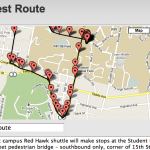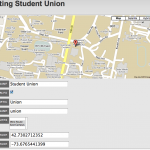Over the past 6 months or so I’ve been spearheading the re-write of RPI’s Shuttle Tracking system into something less RPI-specific to make it useful to other organizations. Part of this has been small semantic changes like removing RPI-specific words, location references (like the hard coded map center) and CAS-based authentication, but on a much larger level the application was restructured to do a lot more.
Both old and new systems store the same data (vehicles, vehicle positions, routes, and stops along the routes) but you no longer have to directly manipulate the database to hide a stop from the map and you don’t have to understand how to build a KML file to change the route around anymore. Additionally, the new system feel much less “hacky” if that makes any sense, things are where they should be (for the most part) and there’s actually some back end pages worth showing off; we’ll be able to iterate and release new features much faster.
I am always impressed when an interface get’s polished, but I’m rarely the one to do it (Thanks Reilly!)… what I can take credit for is the switch to Ruby on Rails 3. Flagship Geo was a primary driver behind this, Rails 3 was necessary to pull in all those resources like the route and stop editors, but Rails 3 should also provide some performance enhancements.
The server has also been upgraded to include Ruby 1.9.2 via RVM because I think that makes it harder to break things. When the site goes into production we’ll be serving using Passenger 3 to, in theory, speed up our web server end of the pipe.
As for the timeline of this release, the current system is staging in beta at RPI for performance testing / feedback. After I’m satisfied the new one is performing at least as well as the old one it will be switched into production. In the meantime, you can follow development on github: https://github.com/wtg/shuttle_tracking