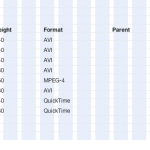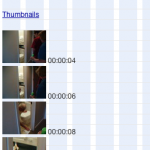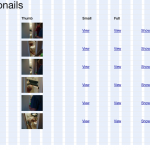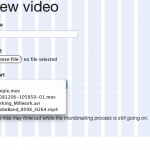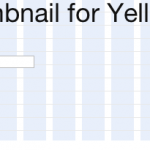Last week was a busy week for me on the programming end of things… sorry about the lack of a blog post!
I decided to temporarily halt work on the video “collection” concept (grouping similiar videos together isn’t as important as the videos themselves!) and focus back on the workflow for uploading a video. I’m happy to say things looks and flow much better now. Let me walk you though what happens.
- Visit the Add Video page
- Give the video a title
- Choose to Upload a file or Import a file on the server. Importing works best for really large files, where it might make sense to ftp or scp them over manually before bringing them into the software.
- I use Mediainfo to read some metadata about the video file, like duration, codecs, etc and store those back on the Video model.
- Then, I generate 3 thumbnails at the beginning, middle and end of the video. They are also stored in 2 smaller versions (like thumbnail, and preview).
- Presto! Upload complete.
The thumbnail functionality is finished, such that you can manually specific a timecode anywhere in the video to generate a new thumbnail.
I have run into a few bumps with really high quality files, the thumbnail generation takes longer than the web-browser is willing to wait so the browser times out. The process continues on in the background, but its still not the cleanest implementation.
Next on my list of things to work on is video conversion.
Oh yea, here are some screenshots of the current interface: